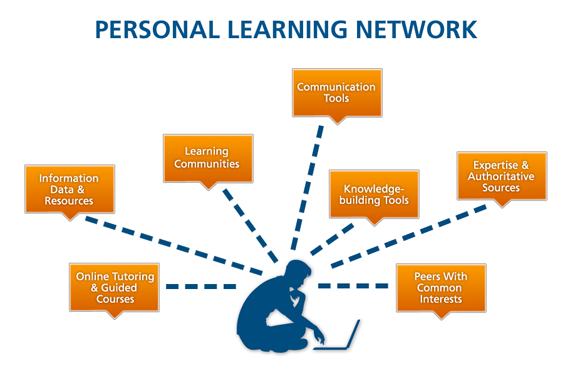Sunday, April 26, 2015
Part 2 of Blog Post #5
At the beginning of this class I only had a few items in my Personal Learning Network, such as Facebook and Twitter. Since my time in EDM310 it has expanded greatly. There have been numerous networks, websites, and blogs introduced to me through this course. I was introduced to many of the blogs by the comments we left on various peoples blogs around the world. Many of which will be helpful in my career as an educator.
As I delve more into my career and education I'm sure that my PLN will continue to grow. I know I will come across other individuals who will introduce me to bigger and better things. I plan to continue the use of my PLN to the point of perfection. There will always be improvements made to the ways we see things so there is no telling what all will be available in 10 years.
Here is an example of a PLN: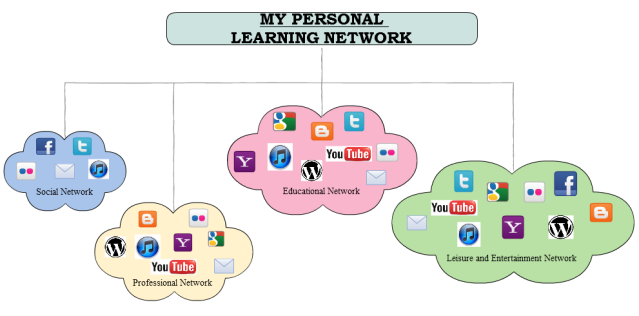
As I delve more into my career and education I'm sure that my PLN will continue to grow. I know I will come across other individuals who will introduce me to bigger and better things. I plan to continue the use of my PLN to the point of perfection. There will always be improvements made to the ways we see things so there is no telling what all will be available in 10 years.
Here is an example of a PLN:
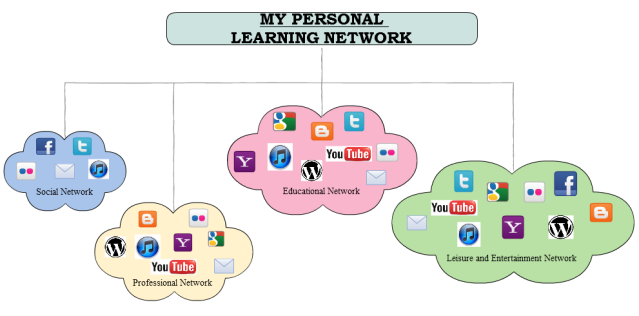
C4K April 2015
My first comment for kids, for the month of April, was on a student named Macie M. Macie is a student in Mrs. L's 7th grade class. Check out her blog here. The post of Macie's that I commented on was on her favorite sport of volleyball. Macie talked about how much she loved the sport and what all it's taught her. In my comment I told Macie of the benefits of being a part of a team.
My second comments for kids was on a student named Pixl. Pixl is a student in Ms. Thomas' class. Check out her blog here. For their assignment the kids were to recall a time when someone showed them a kind gesture. Pixl, in her post said she couldn't recall a time when anyone at her school showed her a kind gesture. Hopefully she was just in a hurry and didn't want to do the assignment. In my comment I told her that it was sad she couldn't recall at least one kind gesture someone showed her at the school. Perhaps she was just having a bad day.
In my third and final comments for kids, I was assigned to the blog of Deneen, who was also a student of Ms. Thomas. Check out her blog here. The assignment for Deneen was the same as Pixl's. They were to recall a time when someone was nice to them. Deneen did recall a time when a fellow peer was nice to her however, she said one of her friends was kind "when I had food". In my comment I expressed my concern for a better introduction to help the reader understand what the purpose of the post was for.
My second comments for kids was on a student named Pixl. Pixl is a student in Ms. Thomas' class. Check out her blog here. For their assignment the kids were to recall a time when someone showed them a kind gesture. Pixl, in her post said she couldn't recall a time when anyone at her school showed her a kind gesture. Hopefully she was just in a hurry and didn't want to do the assignment. In my comment I told her that it was sad she couldn't recall at least one kind gesture someone showed her at the school. Perhaps she was just having a bad day.
In my third and final comments for kids, I was assigned to the blog of Deneen, who was also a student of Ms. Thomas. Check out her blog here. The assignment for Deneen was the same as Pixl's. They were to recall a time when someone was nice to them. Deneen did recall a time when a fellow peer was nice to her however, she said one of her friends was kind "when I had food". In my comment I expressed my concern for a better introduction to help the reader understand what the purpose of the post was for.
Sunday, April 19, 2015
Blog Post 13
What Did I Leave Out?
In this week's blog post assignment we were to create a specialized post that adheres to our area of expertise. For instance, me going to school to be a secondary education social studies major will be creating a post for history class.
What would be some ways to incorporate PBL in the modern History classroom?
Of course you could simply get your students to do a research paper on a specified individual, era, or genre; but if there anything this class has taught us, it's to get away from the repetitive style of education that is all too prevalent in schools. However, I don't really see myself using a blog to get my students engaged in PBL either. Technology has it's places in schools no doubt, but in a history class I hope to be sticking with my textbook.
Recently, I was registered in a class called "Old Regime and the French Revolution". In this class the professor didn't do the typical burp-back style of teaching us.We played a game called "Reacting to the Past". We were all given roles to play of important figures during the French Revolution, and split up into factions of the National Assembly. We had the chance to debate and literally change history, only this was 225 years later. Each individual had victory objectives along with factional victory objectives, which played a big role in the grade. Not only did this give us a better understanding of the French Revolution, but it also engaged the class. It also motivated us not only to come to class, but to come prepared. I really enjoyed that class and hope to do something along these lines when I have a class of my own one day.
Here is an example of the game in action: https://www.youtube.com/watch?v=4vTDFOSwhpg
C4T #3
In my third comment for teachers, I was assigned to the blog of Karl Fischer. Check out his bloh here: http://thefischbowl.blogspot.com/
The first post of Mr. Fisch's that I read and commented on was titled "Whose Test Is It?", which discussed the regulations for certain in school tests and their validity. Mr. Fisch also talked about how teachers should give their students immediate feedback on their test, and not make them wait long periods of time wondering how they did. My comment on Mr. Fisch's post was mainly in agreement with some of the things he said about teachers getting feedback to their kids faster. I agreed with him and gave examples from my past when teachers did not do this.
The second post of Mr. Fisch that I commented on was titled "Teach This, Not That". In this post Mr. Fisch argued against the standardization of schools and the implementation of it by teachers who have no choice in the matter. He also suggest that some things being taught in schools today is merely an occupation of the students time and that they won't take much from it. The comment I left on his blog was again in agreement with him on his stance. Much of the stuff being taught todays is not of that much use for kids in the world.
The first post of Mr. Fisch's that I read and commented on was titled "Whose Test Is It?", which discussed the regulations for certain in school tests and their validity. Mr. Fisch also talked about how teachers should give their students immediate feedback on their test, and not make them wait long periods of time wondering how they did. My comment on Mr. Fisch's post was mainly in agreement with some of the things he said about teachers getting feedback to their kids faster. I agreed with him and gave examples from my past when teachers did not do this.
The second post of Mr. Fisch that I commented on was titled "Teach This, Not That". In this post Mr. Fisch argued against the standardization of schools and the implementation of it by teachers who have no choice in the matter. He also suggest that some things being taught in schools today is merely an occupation of the students time and that they won't take much from it. The comment I left on his blog was again in agreement with him on his stance. Much of the stuff being taught todays is not of that much use for kids in the world.
Sunday, April 12, 2015
Sunday, April 5, 2015
Blog Post 11
What can we learn about teaching and learning from these teachers?
This week we were to watch several videos by teachers who are implementing technology into their classrooms.
In the first video Back to the Future we meet Mr. Brian Crosby who is an avid participator in his community. Brian uses Project Based Learning and hands on experience to help children in his community, who are less fortunate, learn how to use technology in the classroom. His students are also using a blog to help them learn to communicate with other people all over the world. The world needs more people like Brian Crosby to show a passion for motivating kids to better themselves.
The next video we were to watch, was by Biology teacher Mr. Paul Andersen called the Blended Learning Cycle. In this video we see various types of learning in his classroom. He starts out by incorporating online, mobile, and classroom learning. There are also 5 E's that Andersen lives by and they are as follows: engage, explore, explain, expand, and evaluate. Andersen also blends the acronym Q.U.I.V.E.R into his lesson plans, which stands for question, investigate, video, elaboration, and review.
The third video we were to watch was called Making Thinking Visible. In this video Mark Church describes the process he uses when he engaged his students in critical thinking skills. He gets his students to progressively write about a specific topic only to later reflect and see how their writing skills evolved.

The fourth video, Super Digital Citizen, mainly covers the concerns for surfing the web safely. I could definitely see myself using this lesson in my classroom, because it is important for children to know of the risks of using the internet. This video by Sam Pane also explained what it meant to be a responsible "citizen". Pane explains to his students through comic strips how to be a responsible citizen. With the kids newly created superheroes, they can differentiate between situations that are both safe and unsafe.
The fifth video Project Based Learning by Dean Shareski, was focused on an example of what a school did in Canada to promote project based learning. This school combined three classes into one. The subjects of history, literature, and computer we merged into one, all while still giving the students grades in the individual classes. This allowed for longer, more intense classes that generated an overall greater interest in the subjects. I think the integration of classes is a great idea, although you would have to make sure that the classes coincide.
The final video was another example of a school that uses PBL. Roosevelt Elementary's PBL Program is another example of young students being delved at an early age into the advantages of technology and project based learning. We have seen this many times now when teachers are getting students involved as soon as they are introduced into the educational system. We as future educators are going to have to know our way around this technology because the chances are that our students will already know how.
This week we were to watch several videos by teachers who are implementing technology into their classrooms.
In the first video Back to the Future we meet Mr. Brian Crosby who is an avid participator in his community. Brian uses Project Based Learning and hands on experience to help children in his community, who are less fortunate, learn how to use technology in the classroom. His students are also using a blog to help them learn to communicate with other people all over the world. The world needs more people like Brian Crosby to show a passion for motivating kids to better themselves.
The next video we were to watch, was by Biology teacher Mr. Paul Andersen called the Blended Learning Cycle. In this video we see various types of learning in his classroom. He starts out by incorporating online, mobile, and classroom learning. There are also 5 E's that Andersen lives by and they are as follows: engage, explore, explain, expand, and evaluate. Andersen also blends the acronym Q.U.I.V.E.R into his lesson plans, which stands for question, investigate, video, elaboration, and review.
The third video we were to watch was called Making Thinking Visible. In this video Mark Church describes the process he uses when he engaged his students in critical thinking skills. He gets his students to progressively write about a specific topic only to later reflect and see how their writing skills evolved.

The fourth video, Super Digital Citizen, mainly covers the concerns for surfing the web safely. I could definitely see myself using this lesson in my classroom, because it is important for children to know of the risks of using the internet. This video by Sam Pane also explained what it meant to be a responsible "citizen". Pane explains to his students through comic strips how to be a responsible citizen. With the kids newly created superheroes, they can differentiate between situations that are both safe and unsafe.
The fifth video Project Based Learning by Dean Shareski, was focused on an example of what a school did in Canada to promote project based learning. This school combined three classes into one. The subjects of history, literature, and computer we merged into one, all while still giving the students grades in the individual classes. This allowed for longer, more intense classes that generated an overall greater interest in the subjects. I think the integration of classes is a great idea, although you would have to make sure that the classes coincide.
The final video was another example of a school that uses PBL. Roosevelt Elementary's PBL Program is another example of young students being delved at an early age into the advantages of technology and project based learning. We have seen this many times now when teachers are getting students involved as soon as they are introduced into the educational system. We as future educators are going to have to know our way around this technology because the chances are that our students will already know how.
Sunday, March 29, 2015
Blog Post 10

What Can We Learn From Mrs. Cassidy?
This week we were to watch several videos of first grade teacher Mrs. Cassidy. Mrs. Cassidy is already introducing 1st graders to the tool of technology in the classroom. Mrs. Cassidy already has her students blogging in the first grade, which I think is mind blowing! Especially since I have never created a blog until I was enrolled into EDM310. I do think however, that the earlier the students are introduced into these types of tools the better their future's will be.
Mrs. Cassidy also let's her students play games to enhance their critical thinking skills. I mean, what 1st graders don't like video games? I think that is a good idea to use these devices for the kids to become better involved with classroom learning. I could definitely see myself using these tools in the classroom, especially if I was going to be an elementary teacher. Even though I am going to be a secondary teacher, I could still get my kids involved with blogging, and more age appropiate critical thinking skill games.
Some concerns that may arise for children this young being introduced to technology might be their security. Mrs. Cassidy solves this by not allowing her students to put personal information out on the internet. Students simply use their first names, which allows for their identity to remain secret. Still children and adults can find their blogs and comment on them, but on with the approval of the teacher.
As we have seen many time throughout this semester students of all ages are being introduced to technology, and all the benefits that follow. As future educators we are going to have to be well versed in the field of technology. Some teachers more than others however, but all will have some involvement. The sooner we accept that and embrace it the better we will be, which will ultimately better our students and the world.
C4K March 2015
My first comment for kids, for the month of March was on an student named Luke H. who is in Mrs. Maslowski's class. Check out her class blogs here. The post of Luke's that I commented was on actor Will Smith. Luke talked about the things Will Smith has done, and the things he's doing now. The comment I left was commenting Luke on a job well done. I also mentioned that I used to watch Will Smith on "The Fresh Prince of Bel-Air" when I was a kid.
My second comment for kids was originally for a student named Rafael, but his blog was inactive. So instead, I chose to comment on his classmate Omar's blog. Omar and Rafael were also students of Mrs. Maslowski, so you can use the link above to navigate to her page. Omar's blog post was on job shadowing. Omar's job shadowing experience was one he found to be very interesting and eye opening. He and some of his classmates toured Chicago Land Speedway. My comment on Omar's blog was complementing him on a job well done and he should keep up the good work.
My final comment for the month of March was on 7th grader Madison Y. Madison's blog post was a commentary of a book she read titled The Revealers. Check out her post here. Madison talked about how the book intrigued her and also inspired her. The book was about a group of students that were bullied but came together and created a website to help prevent bullying. In my comment I told Madison that she was doing a great job on her blog. I also told her that it was good how interested she was in helping to prevent bullying.
My second comment for kids was originally for a student named Rafael, but his blog was inactive. So instead, I chose to comment on his classmate Omar's blog. Omar and Rafael were also students of Mrs. Maslowski, so you can use the link above to navigate to her page. Omar's blog post was on job shadowing. Omar's job shadowing experience was one he found to be very interesting and eye opening. He and some of his classmates toured Chicago Land Speedway. My comment on Omar's blog was complementing him on a job well done and he should keep up the good work.
My final comment for the month of March was on 7th grader Madison Y. Madison's blog post was a commentary of a book she read titled The Revealers. Check out her post here. Madison talked about how the book intrigued her and also inspired her. The book was about a group of students that were bullied but came together and created a website to help prevent bullying. In my comment I told Madison that she was doing a great job on her blog. I also told her that it was good how interested she was in helping to prevent bullying.
Sunday, March 22, 2015
Blog Post 9
What Can Teachers and Students Teach Us About Project Based Learning?
We begin to answer this question by looking at our first assignment. The article Seven Essentials for Project-Based Learning gives us a breakdown of seven crucial elements that are needed in order to have a successful project-based learning experience.
 1). A Need to Know
1). A Need to Know2). A Driving Question
3). Student Voice and Choice
4). 21st Century Skills
5). Inquiry and Innovation
6). Feedback and Revision
7). A Publicly Presented Product
In our second assignment we were to watch a video called Project Based Learning for Teachers, which discussed the benefits of being a teacher who implements project-based learning into their curriculum. As we have seen before, students who are engaged in project-based learning have higher levels of interest rather than being submitted to busy work. With project-based learning the students actually become the teachers. Ultimately this leads to better overall understanding, and challenges them to think critically. This also ties into the video What Motivates Students? As educators it's going to be our responsibility to keep our students motivated year round. So why not give them a chance to address the classroom how they would want to do it. They don't want to have classes where all you do is read from the book and then expect them to "burp-back" what we just taught them.
If you were willing to try some of these project-based learning techniques a good place to start would be Ten Sites Supporting Digital Classroom Collaboration in Project Based Learning. With the use of technology on the constant rise, teachers should also be implementing this advantage within the classroom. When I become a teacher I will definitely be using some of the resources in my classroom.
Sunday, March 15, 2015
Blog Post 8
What Can We Learn About Teaching and Learning From Randy Pausch?
In his Last Lecture Dr. Randy Pausch gives words of advice and encouragement to all that are pursuing their dreams. In this presentation Dr. Pausch tells of the struggles that life has to offer, but also the benefits of achieving those goals after the struggle. Randy wanted to help his students achieve their dreams, so he did just that. He created a class that strictly consisted of project based learning. The students would create virtual realities similar to that of Disney animations. The class proved to be a huge success and started to intrigue the entire campus.
After being over this department for 10 years Randy was diagnosed with cancer and only given a few months to live. Unfortunately Randy did not get the chance to see what his creation has become, but he still lives through the hearts and creations of students he influenced. The part of the whole video that stuck out to me the most was when Randy said that "there are lessons to be learned every day". This couldn't be more true, and as teachers we are going to experience this time and time again. I saw this video as an inspiration as to how I would want to be remembered by my students.

In his Last Lecture Dr. Randy Pausch gives words of advice and encouragement to all that are pursuing their dreams. In this presentation Dr. Pausch tells of the struggles that life has to offer, but also the benefits of achieving those goals after the struggle. Randy wanted to help his students achieve their dreams, so he did just that. He created a class that strictly consisted of project based learning. The students would create virtual realities similar to that of Disney animations. The class proved to be a huge success and started to intrigue the entire campus.
After being over this department for 10 years Randy was diagnosed with cancer and only given a few months to live. Unfortunately Randy did not get the chance to see what his creation has become, but he still lives through the hearts and creations of students he influenced. The part of the whole video that stuck out to me the most was when Randy said that "there are lessons to be learned every day". This couldn't be more true, and as teachers we are going to experience this time and time again. I saw this video as an inspiration as to how I would want to be remembered by my students.

Sunday, March 1, 2015
Blog Post 7
This weeks assignment was for us to watch videos that show how technology is spreading throughout schools. Age is no longer a limitation as we see with the video using iMovie and the Alabama Virtual Library in Kindergarten. In this video Dr. Strange and two other media specialist discuss how even kindergarten students are starting to use technology as a tool in their learning. In this video the advantages of the Alabama Virtual Library (AVL) are discussed how they really benefit research.nI have used the AVL before, but that was back in high school.

In the video We All Become Learners, the importance of everyone being a learner and a teacher is the main idea. Teachers aren't the only ones who teach, they are also learners. Everyone has the ability to learn, if the want to.The use of media and technology in the classroom is a change that is not going to change, it is here to stay. As we saw in this video, the kindergarten students know the basics when it come to this technology. Imagine how they will be by the time they get into high school and college.
The video iPads in the Classroom displays the importance and impact ipads in the classroom make. In certain school districts, students are given ipads of their own to use in the classroom. This type of education gets the students more involved, because the knowledge is literally in their hand. This implication of technology can work for any subjects from math, reading, writing, to grocery shopping.
The final video Top 10 Reasons to Use Technology in Education details the pros of using technology in the classroom. The pros definitely outweigh the cons in this subject. This video really made me realize how many benefits there are for teachers in the classroom. I will definitely be implementing some of the examples mentioned in this video. This type of education would benefit both teacher and student, which is why it seems to be working so well.


In the video We All Become Learners, the importance of everyone being a learner and a teacher is the main idea. Teachers aren't the only ones who teach, they are also learners. Everyone has the ability to learn, if the want to.The use of media and technology in the classroom is a change that is not going to change, it is here to stay. As we saw in this video, the kindergarten students know the basics when it come to this technology. Imagine how they will be by the time they get into high school and college.
The video iPads in the Classroom displays the importance and impact ipads in the classroom make. In certain school districts, students are given ipads of their own to use in the classroom. This type of education gets the students more involved, because the knowledge is literally in their hand. This implication of technology can work for any subjects from math, reading, writing, to grocery shopping.
The final video Top 10 Reasons to Use Technology in Education details the pros of using technology in the classroom. The pros definitely outweigh the cons in this subject. This video really made me realize how many benefits there are for teachers in the classroom. I will definitely be implementing some of the examples mentioned in this video. This type of education would benefit both teacher and student, which is why it seems to be working so well.

C4K February 2015
Week 1: For my first Comments for Kids assignment, I was assigned to the blog of Jose J. Jose is a fourth grader in Mrs. Weils class. Check out their class blog here. The title of Jose's post that I commented on was "weathering and erosion". In this post Jose teamed up with one of his fellow classmates and created a video with pictorial examples of weathering and erosion. Check out their video here. I explained to Jose that Science is a very interesting subject full of unknowns; and that he was doing a great job with his blog.
Week 2: My second comment was on eighth grader Jordan's post titled "Williamsburg Virginia". Jordan is in a language arts class taught by Ms. Leatherwood. Check out there class blog here. In her post Jordan talks about her excitement for the upcoming class field trip to historical Williamsburg, Virginia. The trip is bittersweet for her because it come at the end of the year. I told her that she would have a blast in Williamsburg, and that it was full of history. She had a very good and detailed blog for an eighth grader.
Week 3: In my third comment, I was assigned to the blog of 4th grader Mel. Unfortunately his blog was unfinished so I chose his classmate Isaiah's blog instead. Isaiah's post was on a book called Spirit Animals. Isaiah discussed a specific chapter that interested him. You can check out his post here. In my comment I told Isaiah that he did a good job breaking down the introduction of his book.
Week 4: In my fourth and last comment of February I was assigned to the blog of Jon. Jon is a high school student grader in the class of Mrs. Maslowski. Check out their class blog here. Mrs. Maslowski assigned her students to offer words of encouragement to the students that would be taking their place in her class next year. In Jon's post he told the students not to procrastinate on their work and to beware of bullies. In my comment I told Jon that he should always spell-check his post before submitting them, because he had a few spelling error. Check out Jon's post here.
Week 2: My second comment was on eighth grader Jordan's post titled "Williamsburg Virginia". Jordan is in a language arts class taught by Ms. Leatherwood. Check out there class blog here. In her post Jordan talks about her excitement for the upcoming class field trip to historical Williamsburg, Virginia. The trip is bittersweet for her because it come at the end of the year. I told her that she would have a blast in Williamsburg, and that it was full of history. She had a very good and detailed blog for an eighth grader.
Week 3: In my third comment, I was assigned to the blog of 4th grader Mel. Unfortunately his blog was unfinished so I chose his classmate Isaiah's blog instead. Isaiah's post was on a book called Spirit Animals. Isaiah discussed a specific chapter that interested him. You can check out his post here. In my comment I told Isaiah that he did a good job breaking down the introduction of his book.
Week 4: In my fourth and last comment of February I was assigned to the blog of Jon. Jon is a high school student grader in the class of Mrs. Maslowski. Check out their class blog here. Mrs. Maslowski assigned her students to offer words of encouragement to the students that would be taking their place in her class next year. In Jon's post he told the students not to procrastinate on their work and to beware of bullies. In my comment I told Jon that he should always spell-check his post before submitting them, because he had a few spelling error. Check out Jon's post here.
Sunday, February 22, 2015
Blog Post 6
What Can We Learn From Anthony Capps?
This weeks assignment was for us to watch videos by Anthony Capps demonstrating various online tools that can be incorporated into the classroom. In the first two videos the importance of project based learning is stressed. Project based learning is very similar to what we are doing in EDM310 with our blogs. Our blogs are the proof that we have learned how to use and incorporate the information and technology we are being introduced to.

Another video between Dr. Strange and Anthony Capps was discussing iCurio and the benefits of a search engine like this. Not only does iCurio offer safe and filtered searches for students, but it also acts as a means of storage. Search engines such as it make internet streaming safe for children and parents. The kids have their own log in so they can work on it at home or in the classroom. This would be very useful in a classroom, especially with things becoming more and more technologically advanced.
Anthony also describes another technology based learning tool known as Discovery Ed, which is similar to an audio and visual textbook. With this form of learning you get away from using the physical textbook and use an animated version. This would get the kids more involved with learning and break away from the traditional form of reading textbooks.
 Overall these videos stress the importance of utilizing technology in the classroom to better prepare yourself and the students for the future. We have all these great advancements that we didn't have 10 years ago and they are there for the taking. As we have seen many times now the example of the 3rd graders already immersing themselves into this type of learning. If they are learning how to do all these things at that early of an age, how much more will they be ahead of the game when they get into high school and college.
Overall these videos stress the importance of utilizing technology in the classroom to better prepare yourself and the students for the future. We have all these great advancements that we didn't have 10 years ago and they are there for the taking. As we have seen many times now the example of the 3rd graders already immersing themselves into this type of learning. If they are learning how to do all these things at that early of an age, how much more will they be ahead of the game when they get into high school and college.
One of the key things I took from these videos was not to teach technology but use it. Get your students involved and asking questions and learn as you go. These videos were insightful as to how these types of tools are being taught regularly in 3rd grade classes and probably even earlier. I can see myself using some of the examples that were discussed. The tips for how to be a successful teacher definitely did not go unnoticed.
This weeks assignment was for us to watch videos by Anthony Capps demonstrating various online tools that can be incorporated into the classroom. In the first two videos the importance of project based learning is stressed. Project based learning is very similar to what we are doing in EDM310 with our blogs. Our blogs are the proof that we have learned how to use and incorporate the information and technology we are being introduced to.

Another video between Dr. Strange and Anthony Capps was discussing iCurio and the benefits of a search engine like this. Not only does iCurio offer safe and filtered searches for students, but it also acts as a means of storage. Search engines such as it make internet streaming safe for children and parents. The kids have their own log in so they can work on it at home or in the classroom. This would be very useful in a classroom, especially with things becoming more and more technologically advanced.
Anthony also describes another technology based learning tool known as Discovery Ed, which is similar to an audio and visual textbook. With this form of learning you get away from using the physical textbook and use an animated version. This would get the kids more involved with learning and break away from the traditional form of reading textbooks.
 Overall these videos stress the importance of utilizing technology in the classroom to better prepare yourself and the students for the future. We have all these great advancements that we didn't have 10 years ago and they are there for the taking. As we have seen many times now the example of the 3rd graders already immersing themselves into this type of learning. If they are learning how to do all these things at that early of an age, how much more will they be ahead of the game when they get into high school and college.
Overall these videos stress the importance of utilizing technology in the classroom to better prepare yourself and the students for the future. We have all these great advancements that we didn't have 10 years ago and they are there for the taking. As we have seen many times now the example of the 3rd graders already immersing themselves into this type of learning. If they are learning how to do all these things at that early of an age, how much more will they be ahead of the game when they get into high school and college.One of the key things I took from these videos was not to teach technology but use it. Get your students involved and asking questions and learn as you go. These videos were insightful as to how these types of tools are being taught regularly in 3rd grade classes and probably even earlier. I can see myself using some of the examples that were discussed. The tips for how to be a successful teacher definitely did not go unnoticed.
C4T #2
This week I was assigned to the blog of Julie Vincensten, who is the Principal of Helen Keller Elementary School. The first post I read was titled "Capturing Struggling Readers". It was discussing the benefits of having audio books in the classroom. This would be beneficial to the students who were struggling with reading, and not being able to keep up with their fellow peers. She also gave some examples of audio books that are available to use. Check out her post here:
https://principalmusings.wordpress.com/
The second post of hers that I read was titled "Thank you Dr. King". It was posted on Martin Luther King Jr. Day back on January 16, 2012. She reminds us of how far we have come as a nation since the days of segregation. Within her post she provides a powerful video about the legacy of Dr. King. Check it out:
<iframe src="//player.vimeo.com/video/19340366" width="500" height="331" frameborder="0" webkitallowfullscreen mozallowfullscreen allowfullscreen></iframe>
https://principalmusings.wordpress.com/
The second post of hers that I read was titled "Thank you Dr. King". It was posted on Martin Luther King Jr. Day back on January 16, 2012. She reminds us of how far we have come as a nation since the days of segregation. Within her post she provides a powerful video about the legacy of Dr. King. Check it out:
<iframe src="//player.vimeo.com/video/19340366" width="500" height="331" frameborder="0" webkitallowfullscreen mozallowfullscreen allowfullscreen></iframe>
Sunday, February 15, 2015
Blog Post 5
What are Personal Learning Networks (PLN)?
PLN is a Personal Learning Network. It is source of technology that let's you stay connected with various modes of assistance. It can be a group of people around the world ready to help you with the click of a mouse. It can also help you by organizing all of the various tools and other assistance you use frequently.
How can they help you as a teacher?
A PLN is a tool made available to teachers and anyone else who desires to use them. They are especially valuable to teachers by figuratively placing the world at their fingertips. Information is made readily available to them any time they desire to reach out for it.
How are they formed? / How can you create your own PLN?
PLNs are simply by going to a website such as http://www.symbaloo.com/ or http://www.netvibes.com/ and creating your account. Like any piece of new technology it takes a bit of time for us to become familiarized, but with a PLN the learning is quick and rewarding. Once you become familiarized with your PLN you can then make connections with individuals that will be extremely helpful in many scenarios. I have recently created my first PLN through the above mentioned website symbaloo. You can quickly access thing like Facebook, Twitter, Amazon, and Ebay.
Who will be the first additions to your PLN?
The first editions to my PLN would be consultants in the field of education. Whenever the time arises when I need assistance in my educational career they will be there. Fellow EDM310 students and teachers would also be good resources to add. Some basic PLN networks are Facebook, Twitter, and Blogs.
PLN is a Personal Learning Network. It is source of technology that let's you stay connected with various modes of assistance. It can be a group of people around the world ready to help you with the click of a mouse. It can also help you by organizing all of the various tools and other assistance you use frequently.
How can they help you as a teacher?
A PLN is a tool made available to teachers and anyone else who desires to use them. They are especially valuable to teachers by figuratively placing the world at their fingertips. Information is made readily available to them any time they desire to reach out for it.
How are they formed? / How can you create your own PLN?
PLNs are simply by going to a website such as http://www.symbaloo.com/ or http://www.netvibes.com/ and creating your account. Like any piece of new technology it takes a bit of time for us to become familiarized, but with a PLN the learning is quick and rewarding. Once you become familiarized with your PLN you can then make connections with individuals that will be extremely helpful in many scenarios. I have recently created my first PLN through the above mentioned website symbaloo. You can quickly access thing like Facebook, Twitter, Amazon, and Ebay.
Who will be the first additions to your PLN?
The first editions to my PLN would be consultants in the field of education. Whenever the time arises when I need assistance in my educational career they will be there. Fellow EDM310 students and teachers would also be good resources to add. Some basic PLN networks are Facebook, Twitter, and Blogs.
Sunday, February 8, 2015
Blog Post 4
Asking Questions: What questions do we ask? How do we ask?
How and What Questions Do We Ask?
This weeks assignment was focused on questions within the classroom. We were assigned to read and watch videos on how to become more involved with our questioning. One of the videos that stuck out to me was "Asking better questions in the classroom" (2:27) by Joanne Chesley. Which focuses on the differences between open and close ended questions that provoke the way that students answer. Check it out here:
https://www.youtube.com/watch?v=NFMfEVdfDys
In her video, Dr. Chesly describes different ways in which teachers word their questions and how the students respond to their questions based on their wording. The ultimate goal is for teachers to get more than just a yes or no answer from the students. We want the kids to become more engaged with their answers, which would ultimately would lead to more in depth discussions in the classroom. Simply changing the phrasing in a question you ask will change a close ended question to an open ended question.

Another video that I watched that was of interest to me was "Questioning Styles and Strategies" (7:49) by Dr. Harvey Silver. In this video Dr. Silver uses many different techniques and strategies to get the students involved in a discussion about a novel they have read. He ask the kids questions about the book in ways that force them to dive into their feelings and emotions. There were definitely some useful tips in this video, especially for the elementary grade levels. Check out his video here:
https://www.youtube.com/watch?v=5uKqs3D0Z0M

This blog assignment made me realize just how easy it is to get students more involved with classroom activities and learning. Sometimes you have to think outside of the box and ask yourself what kind of teacher you are going to be. Do you want to be a teacher who just gets a yes/no answer to your question, or do you want to go above and beyond the burp-back.
Created by Jordan Sweat
2/8/2015
How and What Questions Do We Ask?
This weeks assignment was focused on questions within the classroom. We were assigned to read and watch videos on how to become more involved with our questioning. One of the videos that stuck out to me was "Asking better questions in the classroom" (2:27) by Joanne Chesley. Which focuses on the differences between open and close ended questions that provoke the way that students answer. Check it out here:
https://www.youtube.com/watch?v=NFMfEVdfDys
In her video, Dr. Chesly describes different ways in which teachers word their questions and how the students respond to their questions based on their wording. The ultimate goal is for teachers to get more than just a yes or no answer from the students. We want the kids to become more engaged with their answers, which would ultimately would lead to more in depth discussions in the classroom. Simply changing the phrasing in a question you ask will change a close ended question to an open ended question.
Another video that I watched that was of interest to me was "Questioning Styles and Strategies" (7:49) by Dr. Harvey Silver. In this video Dr. Silver uses many different techniques and strategies to get the students involved in a discussion about a novel they have read. He ask the kids questions about the book in ways that force them to dive into their feelings and emotions. There were definitely some useful tips in this video, especially for the elementary grade levels. Check out his video here:
https://www.youtube.com/watch?v=5uKqs3D0Z0M
This blog assignment made me realize just how easy it is to get students more involved with classroom activities and learning. Sometimes you have to think outside of the box and ask yourself what kind of teacher you are going to be. Do you want to be a teacher who just gets a yes/no answer to your question, or do you want to go above and beyond the burp-back.
Created by Jordan Sweat
2/8/2015
Project 15 Search Engines
Search Engines

Bing- is a search engine much like google. It helps you by giving suggestions to what you might be searching. It also suggest things at the bottom that might be of some interest that are happening currently.
http://www.bing.com/
Yahoo- is probably one of my more preferred search engines. One thing that is unique about it is that it gives you the current weather conditions of your location. It also suggests the trending searches at that moment ranking from 1 to 10.
https://search.yahoo.com/
Ask- is a search engine much like google in that it is the question answering genius. You simply type in your question and it gives you the answer or something very similar to what your asking. Although its not nearly as used now this search engine has been around for a pretty long time.
http://www.ask.com/
DuckDuckGo- another search engine that is modeled after google but this one doesn't have near the amount of adds as google. Actually a good one to use, and I have never even heard of it until tonight.
https://duckduckgo.com/
Dogpile- one thing I found extremely unique about this site is that it had specific folders for searching. For example the one I found most useful was the "white pages". You can look up individuals just by their name and find their phone numbers and addresses. Which ultimately can be good and bad depending on who is trying to look up your information and their motive behind it.
http://www.dogpile.com/
Yippy/Clusty- one thing that was unique about this search engine was the fact that it has a specific search for blogs. This would be especially helpful for future searches for blogs we need to refer to. It also had a jobs portion that you could search.
http://www.clusty.com/
Webopedia- was a search engine that is much like a dictionary for the web. You simply type in a word that you don't know like URL for instance and it will tell you the definition. This would be especially helpful for edm310 because sometimes we run across technological terms that we may not understand.
http://www.webopedia.com/
Wolframalpha- this search engine was one of the coolest ones I have discovered. It is bacically a calculator. You can simply type what you want to be solved and it will give you the answer. I wish I would have known about this search engine years ago. I will definitely be using this again.
http://www.wolframalpha.com/

Bing- is a search engine much like google. It helps you by giving suggestions to what you might be searching. It also suggest things at the bottom that might be of some interest that are happening currently.
http://www.bing.com/
Yahoo- is probably one of my more preferred search engines. One thing that is unique about it is that it gives you the current weather conditions of your location. It also suggests the trending searches at that moment ranking from 1 to 10.
https://search.yahoo.com/
Ask- is a search engine much like google in that it is the question answering genius. You simply type in your question and it gives you the answer or something very similar to what your asking. Although its not nearly as used now this search engine has been around for a pretty long time.
http://www.ask.com/
DuckDuckGo- another search engine that is modeled after google but this one doesn't have near the amount of adds as google. Actually a good one to use, and I have never even heard of it until tonight.
https://duckduckgo.com/
Dogpile- one thing I found extremely unique about this site is that it had specific folders for searching. For example the one I found most useful was the "white pages". You can look up individuals just by their name and find their phone numbers and addresses. Which ultimately can be good and bad depending on who is trying to look up your information and their motive behind it.
http://www.dogpile.com/
Yippy/Clusty- one thing that was unique about this search engine was the fact that it has a specific search for blogs. This would be especially helpful for future searches for blogs we need to refer to. It also had a jobs portion that you could search.
http://www.clusty.com/
Webopedia- was a search engine that is much like a dictionary for the web. You simply type in a word that you don't know like URL for instance and it will tell you the definition. This would be especially helpful for edm310 because sometimes we run across technological terms that we may not understand.
http://www.webopedia.com/
Wolframalpha- this search engine was one of the coolest ones I have discovered. It is bacically a calculator. You can simply type what you want to be solved and it will give you the answer. I wish I would have known about this search engine years ago. I will definitely be using this again.
http://www.wolframalpha.com/
Saturday, February 7, 2015
Project 4 C4T
Julie Greller's blog A Media Specialist's Guide to the Internet is a resource for beginner and expert bloggers in the field of education. Her blog was full of tools to help teachers and librarians in the school. She had on of the most detailed blogs I have ever seen, so clearly she has been doing this for a while. She terms herself a "cybrarian". Check out her blog here :
http://mediaspecialistsguide.blogspot.com/
My first comment on Mrs. Greller's blog was on her post from Monday, February 2nd titled "Kids Love Scavenger Hunts! Here are 57 Sites to Get You Started". In this post, Mrs. Greller tells us how to create a scavenger hunt from the traditional outdoor activity to something we can do on the internet. She says that, "Today, there are internet scavenger hunts..." which will allow for kids to do the same activity at the convenience of themselves and the teacher in a classroom setting. I commented on how detailed she made her post and appreciated the shear amount of information she included within it. She had scavenger hunts for all ages K-12 and she also covered every subject.
Check out her post here:
http://mediaspecialistsguide.blogspot.com/2015/02/kids-love-scavenger-hunts-here-are-57.html
My second comment was on a post of hers from February 7th titled "Free Online PD Infographic". In this post Mrs. Greller provided a tool for up and coming "teacher-librarians". It has a list of resources that connect people to specialist who can help them resolve problems they may be experiencing with certain technological advancemts in the classroom. Some of these examples are as follows, edcamp, edweb, Follett, and SLJ Webcasts. In my comment I applauded the fact that she had provided such a huge resource for teachers and librarians alike. Not to mention that she had made this available to everyone for free!
http://mediaspecialistsguide.blogspot.com/
My first comment on Mrs. Greller's blog was on her post from Monday, February 2nd titled "Kids Love Scavenger Hunts! Here are 57 Sites to Get You Started". In this post, Mrs. Greller tells us how to create a scavenger hunt from the traditional outdoor activity to something we can do on the internet. She says that, "Today, there are internet scavenger hunts..." which will allow for kids to do the same activity at the convenience of themselves and the teacher in a classroom setting. I commented on how detailed she made her post and appreciated the shear amount of information she included within it. She had scavenger hunts for all ages K-12 and she also covered every subject.
Check out her post here:
http://mediaspecialistsguide.blogspot.com/2015/02/kids-love-scavenger-hunts-here-are-57.html
My second comment was on a post of hers from February 7th titled "Free Online PD Infographic". In this post Mrs. Greller provided a tool for up and coming "teacher-librarians". It has a list of resources that connect people to specialist who can help them resolve problems they may be experiencing with certain technological advancemts in the classroom. Some of these examples are as follows, edcamp, edweb, Follett, and SLJ Webcasts. In my comment I applauded the fact that she had provided such a huge resource for teachers and librarians alike. Not to mention that she had made this available to everyone for free!
Thursday, February 5, 2015
Project 2: Rubrics
| Project of Evaluation https://drive.google.com/?authuser=0#my-drive |
||||
| Collaborative Work Skills: Individual Blog Post |
||||
| https://drive.google.com/?authuser=0#folders/0BzM3HVb_JmHtfmhwNWVxMm9jLXhIc091dHNaMkNyZkpMX1Zzc1ZiQXRTdkFZajZNd0U4MjQ | ||||
Collaborative Work Skills: Individual Performance https://drive.google.com/?authuser=0#folders/0BzM3HVb_JmHtfmhwNWVxMm9jLXhIc091dHNaMkNyZkpMX1Zzc1ZiQXRTdkFZajZNd0U4MjQ | ||||
Saturday, January 31, 2015
Blog Post 3
How Can You Provide Meaningful Feedback to Your Peers?
What is Peer Editing?
A basic definition of peer editing, would be reading and commenting on fellow students work. Some good things about peer editing, is that it gives other students some insight as to how others their age are writing. It also gives students the chance to correct some minor mistakes they made, before they are turned in to the teacher.
What do you think is the best way to approach peer editing?
I believe that the best way to peer edit is to be supportive and helpful. It's sometimes hard to accept that we made mistakes, but we also overlook many of the minor mistakes we sometimes make in papers, and blogs. That's why its good for fellow peers to proofread our writings and comment both positively and helpfully.
How will you peer edit your classmates blog post in EDM 310?
Ways that I will peer edit my classmates blogs will be just as I said above, both positively and helpfully. It doesn't do me or anyone else any good to degrade and belittle someones work. We are merely a tool to help perfect their work.
What is the importance of peer editing?
The importance of peer editing is to help perfect your peers perfect their work. The purpose is to help them identify any mistakes they might have made and overlooked. It is also equally as important to specify the strong points they have created.
Recap
One of the of the most important parts of revision is peer editing. Peer editing allows you and your fellow classmates to analyze and discuss each others writings. When carried out properly, peer editing has proven to be helpful both inside and out of the classroom. This helps to find one's strong points and also their weaknesses within their papers.
It is very important to remember when peer editing to be supportive and not overly critical. Point out the goods of the writing and don't just focus on the negative aspects. This is meant to help build people up and make them better writers. With peer editing both people participating are benefited by the process.
What is Peer Editing?
A basic definition of peer editing, would be reading and commenting on fellow students work. Some good things about peer editing, is that it gives other students some insight as to how others their age are writing. It also gives students the chance to correct some minor mistakes they made, before they are turned in to the teacher.
What do you think is the best way to approach peer editing?
I believe that the best way to peer edit is to be supportive and helpful. It's sometimes hard to accept that we made mistakes, but we also overlook many of the minor mistakes we sometimes make in papers, and blogs. That's why its good for fellow peers to proofread our writings and comment both positively and helpfully.
How will you peer edit your classmates blog post in EDM 310?
Ways that I will peer edit my classmates blogs will be just as I said above, both positively and helpfully. It doesn't do me or anyone else any good to degrade and belittle someones work. We are merely a tool to help perfect their work.
What is the importance of peer editing?
The importance of peer editing is to help perfect your peers perfect their work. The purpose is to help them identify any mistakes they might have made and overlooked. It is also equally as important to specify the strong points they have created.
Recap
One of the of the most important parts of revision is peer editing. Peer editing allows you and your fellow classmates to analyze and discuss each others writings. When carried out properly, peer editing has proven to be helpful both inside and out of the classroom. This helps to find one's strong points and also their weaknesses within their papers.
It is very important to remember when peer editing to be supportive and not overly critical. Point out the goods of the writing and don't just focus on the negative aspects. This is meant to help build people up and make them better writers. With peer editing both people participating are benefited by the process.
Tuesday, January 27, 2015
Friday, January 23, 2015
Blog Post 2
What Will Teaching in the 21st Century be Like?
Mr. Dancealot
In the video with Mr. Dancealot, we are given a prime example of the general "show and tell" style of education that is far too over used. Mr. Dancealot is the educator of a dance class and he doesn't even encourage the students to engage in the activities. This would have been highly beneficial for the students in the dance class, who never even learned to dance. The overall purpose of this video is to get present and future educators engaged in the classroom and not merely lecture at the students for the entire class period. This will ultimately benefit students who actually profit from class and can also gain favor for the teacher in the process.
Teaching in the 21st Century by Kevin Roberts (John Strange version).
I. Approach of Past Teachers
A. Fact Based
1. facts
2. dates
3. theories
4. research
II. Approach of Present/Future Teachers
A.Skill Based
1. cellphones
2. social media
B.Use of Technological Advancements
1. blogs
III. Applications in the 21st Century Classroom
A. Blogging
B. Recording
C. Designing
D. Programming
IV. Things to Avoid
A. Negligence in the Classroom
1. plagiarism
2. pirating
V. Students Involvement
A. Engagement
1. active
B. Entertainment
1. passive
VI. How to Begin
A. See What's Out There
1. try some software
2. do some research
B. Take a Risk
Roberts has made some very valid points in his presentation about the changing of educational practices in the 21st century. I would have to agree with him. In this day and age, much of the information that is being taught in the classroom in now made readily available at our fingertips. Therefore instead of discriminating against technology, why not use it to our advantage. This way as an educator, some of the work is already done for me. I won't have to simply burp back the information to my students. We could even add to the information with the implementation of a blog for future students and educators.
The Networked Student by Wendy Drexler
I think this is a very interesting form of locating and evaluating information about a specific subject. A concern I have though would be how to determine the validation of some of the information that would be regularly posted. I feel confident that the majority of the information posted would be legitimate but there would always be a shred of doubt. No matter how advanced technology gets, I feel that there will always be the need for a teacher in the classroom to advise his/ or her students. I like the directions things are going and feel that they are definitely beneficial, but there will come a time where the students will need to seek the help from a teacher rather than fellow peers. I am all for them trying to figure things out on their own, and seek the help from others, but ultimately the teacher will be the deciding factor. I do however agree that these types of locating and gaining information should be used, because as time passes things will only become better and more advanced.
Harness Your Students’ Digital Smarts by Vicki Davis
The thesis of Vicki Davis' argument is that when you only give a limited set of supplies, only a certain group of students will succeed. Her argument is that every student can learn, but if you only give students paper and pencil, only some will succeed. I agree with her argument, but her argument can go both ways. If you start implementing technological advancements, only certain students will succeed. I agree however, that every student can learn, but every student won't be able to learn at the same rate as others who excel. I also agree that students should start, as early as possible, to be more familiarized with technology; so whenever they are in a class like this, whether in high school or college they can delve right in. I respect what she is doing in her classroom. She is giving her students a chance to figure things out for themselves. She doesn't just sit back and spoon feed her students, she is giving them skills they will carry into the future.
Who’s Ahead in the Learning Race? by Dr. Strange
From the video that Dr. Strange uploaded, I would have to say that the elementary students where winning the learning race. I was surprised at how familiarized the kids had already made themselves with their macs. I think it is a great thing that these kids are already being introduced to this type of advanced education, because it will only benefit them in their later years. Me being a member of the "undergrad" category, I find that I am behind in the learning race. I feel that if I would have had this type of rearing coming up, this class wouldn't be as difficult as it is sometimes. But the only way to learn it to take a risk, dive in, and learn from your mistakes. I commend these students and encourage them to keep up the good work, because they will definitely use those skills in the future.
Flipping the Classroom
Flipping the classroom was new to me. I have never even heard of this being implemented into the classroom until now. I think this is a positive outcome in the technology age we are in now. I like how this idea has basically taken over the homework aspect of the classroom, but it also carries over to the next day with the material covered the night before. This frees up so much time which benefits both the teacher and the students. I could definitely see this as something I could adopt and implant into my classroom. I think this would not seem so much like homework to students, but rather something they could look forward to, much like an activity for them to do at night. This will help engage more students into the conversations within the classroom. The teacher would no longer have to spend the majority of the class time reiterating information from the text, but could spend that time more usefully engaging in the material with the students.
Created by Jordan Sweat
1/23/2015
Mr. Dancealot
In the video with Mr. Dancealot, we are given a prime example of the general "show and tell" style of education that is far too over used. Mr. Dancealot is the educator of a dance class and he doesn't even encourage the students to engage in the activities. This would have been highly beneficial for the students in the dance class, who never even learned to dance. The overall purpose of this video is to get present and future educators engaged in the classroom and not merely lecture at the students for the entire class period. This will ultimately benefit students who actually profit from class and can also gain favor for the teacher in the process.
Teaching in the 21st Century by Kevin Roberts (John Strange version).
I. Approach of Past Teachers
A. Fact Based
1. facts
2. dates
3. theories
4. research
II. Approach of Present/Future Teachers
A.Skill Based
1. cellphones
2. social media
B.Use of Technological Advancements
1. blogs
III. Applications in the 21st Century Classroom
A. Blogging
B. Recording
C. Designing
D. Programming
IV. Things to Avoid
A. Negligence in the Classroom
1. plagiarism
2. pirating
V. Students Involvement
A. Engagement
1. active
B. Entertainment
1. passive
VI. How to Begin
A. See What's Out There
1. try some software
2. do some research
B. Take a Risk
Roberts has made some very valid points in his presentation about the changing of educational practices in the 21st century. I would have to agree with him. In this day and age, much of the information that is being taught in the classroom in now made readily available at our fingertips. Therefore instead of discriminating against technology, why not use it to our advantage. This way as an educator, some of the work is already done for me. I won't have to simply burp back the information to my students. We could even add to the information with the implementation of a blog for future students and educators.
The Networked Student by Wendy Drexler
I think this is a very interesting form of locating and evaluating information about a specific subject. A concern I have though would be how to determine the validation of some of the information that would be regularly posted. I feel confident that the majority of the information posted would be legitimate but there would always be a shred of doubt. No matter how advanced technology gets, I feel that there will always be the need for a teacher in the classroom to advise his/ or her students. I like the directions things are going and feel that they are definitely beneficial, but there will come a time where the students will need to seek the help from a teacher rather than fellow peers. I am all for them trying to figure things out on their own, and seek the help from others, but ultimately the teacher will be the deciding factor. I do however agree that these types of locating and gaining information should be used, because as time passes things will only become better and more advanced.
Harness Your Students’ Digital Smarts by Vicki Davis
The thesis of Vicki Davis' argument is that when you only give a limited set of supplies, only a certain group of students will succeed. Her argument is that every student can learn, but if you only give students paper and pencil, only some will succeed. I agree with her argument, but her argument can go both ways. If you start implementing technological advancements, only certain students will succeed. I agree however, that every student can learn, but every student won't be able to learn at the same rate as others who excel. I also agree that students should start, as early as possible, to be more familiarized with technology; so whenever they are in a class like this, whether in high school or college they can delve right in. I respect what she is doing in her classroom. She is giving her students a chance to figure things out for themselves. She doesn't just sit back and spoon feed her students, she is giving them skills they will carry into the future.
Who’s Ahead in the Learning Race? by Dr. Strange
From the video that Dr. Strange uploaded, I would have to say that the elementary students where winning the learning race. I was surprised at how familiarized the kids had already made themselves with their macs. I think it is a great thing that these kids are already being introduced to this type of advanced education, because it will only benefit them in their later years. Me being a member of the "undergrad" category, I find that I am behind in the learning race. I feel that if I would have had this type of rearing coming up, this class wouldn't be as difficult as it is sometimes. But the only way to learn it to take a risk, dive in, and learn from your mistakes. I commend these students and encourage them to keep up the good work, because they will definitely use those skills in the future.
Flipping the Classroom
Flipping the classroom was new to me. I have never even heard of this being implemented into the classroom until now. I think this is a positive outcome in the technology age we are in now. I like how this idea has basically taken over the homework aspect of the classroom, but it also carries over to the next day with the material covered the night before. This frees up so much time which benefits both the teacher and the students. I could definitely see this as something I could adopt and implant into my classroom. I think this would not seem so much like homework to students, but rather something they could look forward to, much like an activity for them to do at night. This will help engage more students into the conversations within the classroom. The teacher would no longer have to spend the majority of the class time reiterating information from the text, but could spend that time more usefully engaging in the material with the students.
Created by Jordan Sweat
1/23/2015
Tuesday, January 20, 2015
Blog Post 1
What About EDM310?
--What are the things (if any) you have heard about EDM310?
I would be lying if I said I have never heard anything about the EDM310 class. I have heard several things over the past few semesters, both good and bad concerning the class. One for example would be as follows, "prepare for the hardest class of your life" which I admit was a bit discouraging to hear but I have done just that. Regardless of the toughness of this class it is a requirement for me as an education major, so I might as well just ride it out. Another example would be "that class is a pain, but if you do your work you'll come out with your head held high and actually feel like you have accomplished something".
--What fears (if any) do you have about EDM310?
I don't have any fears necessarily, but more concerns for the unknown. I have already accepted the fact that this was going to be a difficult course but that doesn't really scare me. More courses should be like EDM310 , in the fact that they challenge us to always do better. The concerns I have are probably commonly shared with my peers. The biggest of these concerns being the work load. The work load is manageable, but as it has been stressed to us, we will have to learn to manage our time wisely as a professional would.
--Compare and contrast EDM310 with other courses you have taken in college or high school.
EDM310 is completely different than any class I have ever had to take before. The closest thing I can think to compare it to would be the Foliotek aspect in common with the other education classes. I have never before had a class that is based on projects uploaded to a blog. It contrast majorly with many other classes that have the ordinary text that discusses facts and terms.
--What do you think will be the most difficult thing for you in EDM310?
The thing that will be the most difficult for me will probably be a split between time management and the use of different types of technology that I am unfamiliar with.
--What is the best way for you to address this “most difficult” aspect of EDM310?
The best way that I am going to be able to address the most difficult aspect of EDM310 is by diving into the technology that I am unfamiliar with, and trying to familiarize myself with it. We all have heard the phrase in class "I don't know, let's find out", so this to me proves that we aren't expected to come into the class knowing everything, but that it is expected of us to ask questions about those things we do not know.
--What questions do you still have about EDM310? What ideas do you have about how to
address those questions?
The other questions I have about the course concern our group based projects, but I am sure they will be answered whenever we are assigned into groups. One question for example would be, how are we placed into groups? Possibly by random or are we allowed to make the groups ourselves.
:Created by Jordan Sweat
1/18/2015
--What are the things (if any) you have heard about EDM310?
I would be lying if I said I have never heard anything about the EDM310 class. I have heard several things over the past few semesters, both good and bad concerning the class. One for example would be as follows, "prepare for the hardest class of your life" which I admit was a bit discouraging to hear but I have done just that. Regardless of the toughness of this class it is a requirement for me as an education major, so I might as well just ride it out. Another example would be "that class is a pain, but if you do your work you'll come out with your head held high and actually feel like you have accomplished something".
--What fears (if any) do you have about EDM310?
I don't have any fears necessarily, but more concerns for the unknown. I have already accepted the fact that this was going to be a difficult course but that doesn't really scare me. More courses should be like EDM310 , in the fact that they challenge us to always do better. The concerns I have are probably commonly shared with my peers. The biggest of these concerns being the work load. The work load is manageable, but as it has been stressed to us, we will have to learn to manage our time wisely as a professional would.
--Compare and contrast EDM310 with other courses you have taken in college or high school.
EDM310 is completely different than any class I have ever had to take before. The closest thing I can think to compare it to would be the Foliotek aspect in common with the other education classes. I have never before had a class that is based on projects uploaded to a blog. It contrast majorly with many other classes that have the ordinary text that discusses facts and terms.
--What do you think will be the most difficult thing for you in EDM310?
The thing that will be the most difficult for me will probably be a split between time management and the use of different types of technology that I am unfamiliar with.
--What is the best way for you to address this “most difficult” aspect of EDM310?
The best way that I am going to be able to address the most difficult aspect of EDM310 is by diving into the technology that I am unfamiliar with, and trying to familiarize myself with it. We all have heard the phrase in class "I don't know, let's find out", so this to me proves that we aren't expected to come into the class knowing everything, but that it is expected of us to ask questions about those things we do not know.
--What questions do you still have about EDM310? What ideas do you have about how to
address those questions?
The other questions I have about the course concern our group based projects, but I am sure they will be answered whenever we are assigned into groups. One question for example would be, how are we placed into groups? Possibly by random or are we allowed to make the groups ourselves.
:Created by Jordan Sweat
1/18/2015
Thursday, January 15, 2015
Practice Blog 1
Personal Information
Hobbies and Activities
Why I Chose the Education Field
What My Intentions Are as an Educator
My name is Jordan Sweat, and I am 21 years old. I was born and raised in Mobile, and plan to stay here for the remainder of my life. I went to a local private school here in Mobile known as Faith Academy, so coming to USA was an easy choice for me to make. I am the baby of my family, although it is only me and my sister. Me and my sister are 11 years apart which caused me much grief coming up. Some of my biggest hobbies are things that deal with the outdoors. My favorite of these would have to be fishing and basically just being near and in the water. Some of my other hobbies include outdoor and indoor sports. My favorite indoor sport is bowling.
I chose the field of education in my senior year of high school, after my favorite teacher Mrs. Crutchfield told me I would be a great teacher. Social studies was an easy choice for me to make because history is my favorite subject. In this day and age the role of a teacher is to be proficient in modern technology that helps to improve the capability of learning. After this semester my goal is to reach candidacy, so I can continue with my degree and be that much closer to being in the classroom.
Hobbies and Activities
Why I Chose the Education Field
What My Intentions Are as an Educator
My name is Jordan Sweat, and I am 21 years old. I was born and raised in Mobile, and plan to stay here for the remainder of my life. I went to a local private school here in Mobile known as Faith Academy, so coming to USA was an easy choice for me to make. I am the baby of my family, although it is only me and my sister. Me and my sister are 11 years apart which caused me much grief coming up. Some of my biggest hobbies are things that deal with the outdoors. My favorite of these would have to be fishing and basically just being near and in the water. Some of my other hobbies include outdoor and indoor sports. My favorite indoor sport is bowling.
I chose the field of education in my senior year of high school, after my favorite teacher Mrs. Crutchfield told me I would be a great teacher. Social studies was an easy choice for me to make because history is my favorite subject. In this day and age the role of a teacher is to be proficient in modern technology that helps to improve the capability of learning. After this semester my goal is to reach candidacy, so I can continue with my degree and be that much closer to being in the classroom.
Subscribe to:
Comments (Atom)