What are Personal Learning Networks (PLN)?
PLN is a Personal Learning Network. It is source of technology that let's you stay connected with various modes of assistance. It can be a group of people around the world ready to help you with the click of a mouse. It can also help you by organizing all of the various tools and other assistance you use frequently.
How can they help you as a
teacher?
A PLN is a tool made available to teachers and anyone else who desires to use them. They are especially valuable to teachers by figuratively placing the world at their fingertips. Information is made readily available to them any time they desire to reach out for it.
How are they formed? / How can you create your own PLN?
PLNs are simply by going to a website such as http://www.symbaloo.com/ or http://www.netvibes.com/ and creating your account. Like any piece of new technology it takes a bit of time for us to become familiarized, but with a PLN the learning is quick and rewarding. Once you become familiarized with your PLN you can then make connections with individuals that will be extremely helpful in many scenarios. I have recently created my first PLN through the above mentioned website symbaloo. You can quickly access thing like Facebook, Twitter, Amazon, and Ebay.
Who will
be the first additions to your PLN?
The first editions to my PLN would be consultants in the field of education. Whenever the time arises when I need assistance in my educational career they will be there. Fellow EDM310 students and teachers would also be good resources to add. Some basic PLN networks are Facebook, Twitter, and Blogs.
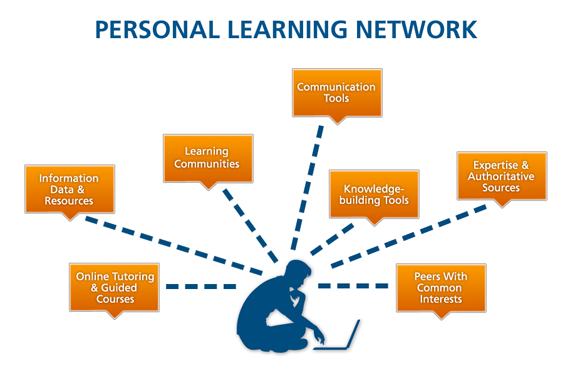
Jordan I was so glad to read your interesting Blog Post about the Personal Learning
ReplyDeleteNetwork. Your point of view is very welcome about the personal learning network and
what it does for teachers and students. I hope that I can learn and get something
from your personal opinion and comment.
Use the correct HTML codes when posting links into your blog. Good post overall!
ReplyDelete