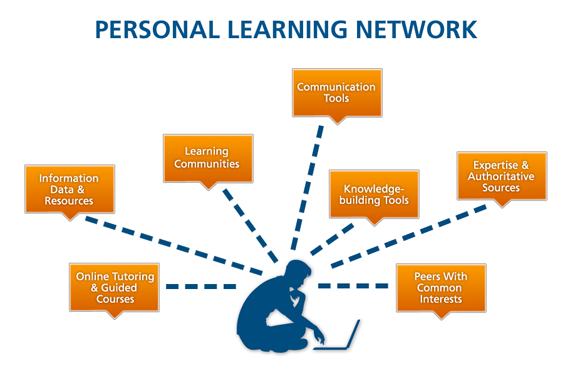This weeks assignment was for us to watch videos by Anthony Capps demonstrating various online tools that can be incorporated into the classroom. In the first two videos the importance of project based learning is stressed. Project based learning is very similar to what we are doing in EDM310 with our blogs. Our blogs are the proof that we have learned how to use and incorporate the information and technology we are being introduced to.

Another video between Dr. Strange and Anthony Capps was discussing iCurio and the benefits of a search engine like this. Not only does iCurio offer safe and filtered searches for students, but it also acts as a means of storage. Search engines such as it make internet streaming safe for children and parents. The kids have their own log in so they can work on it at home or in the classroom. This would be very useful in a classroom, especially with things becoming more and more technologically advanced.
Anthony also describes another technology based learning tool known as Discovery Ed, which is similar to an audio and visual textbook. With this form of learning you get away from using the physical textbook and use an animated version. This would get the kids more involved with learning and break away from the traditional form of reading textbooks.
 Overall these videos stress the importance of utilizing technology in the classroom to better prepare yourself and the students for the future. We have all these great advancements that we didn't have 10 years ago and they are there for the taking. As we have seen many times now the example of the 3rd graders already immersing themselves into this type of learning. If they are learning how to do all these things at that early of an age, how much more will they be ahead of the game when they get into high school and college.
Overall these videos stress the importance of utilizing technology in the classroom to better prepare yourself and the students for the future. We have all these great advancements that we didn't have 10 years ago and they are there for the taking. As we have seen many times now the example of the 3rd graders already immersing themselves into this type of learning. If they are learning how to do all these things at that early of an age, how much more will they be ahead of the game when they get into high school and college.One of the key things I took from these videos was not to teach technology but use it. Get your students involved and asking questions and learn as you go. These videos were insightful as to how these types of tools are being taught regularly in 3rd grade classes and probably even earlier. I can see myself using some of the examples that were discussed. The tips for how to be a successful teacher definitely did not go unnoticed.